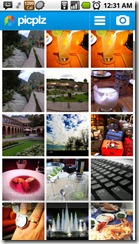 Today we look at another app for sharing photos with the web. Picplz is like Twitter for photos. There are two parts to picplz, the first is a mobile app, for Android, or iOS. With it you can apply effects to your photos and then share them on the web. The second is the picplz site for sharing your photos and managing your connections with other online services and social networks.
Today we look at another app for sharing photos with the web. Picplz is like Twitter for photos. There are two parts to picplz, the first is a mobile app, for Android, or iOS. With it you can apply effects to your photos and then share them on the web. The second is the picplz site for sharing your photos and managing your connections with other online services and social networks.
The Application on android recently received an update to streamline the interface and improve functionality. When you first launch it you have 6 options,My Network, Interesting, Activity, My Profile Gallery and Camera. My Network and Interesting are for reviewing pictures posted to picplz. My Network being restricted to the users you are following, Interesting on the other hand show recent pictures from anyone on the system. Activity is about the comments, by people you are following. My Profile gives you a preview of what other people see when they look up your picplz account, while Gallery and Camera are for adding pictures to picplz.
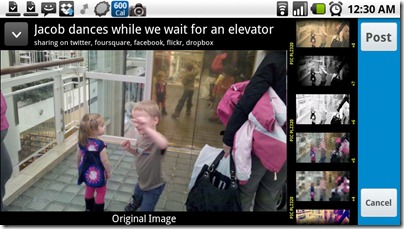 When you are adding a picture, either from the phones gallery or when you take a new picture you are presented with some options. You can ca picture presents you with a simple interface. Across the top is an interface that drops down for adding a caption and selecting which services to share your photo with, more on them in a moment. In landscape mode (In portrait its along the bottom) along the left had side a list of thumbnails previewing the effects that you can apply to your photo. Choosing one applies it to the main image allowing you to see what it will look like before posting.
When you are adding a picture, either from the phones gallery or when you take a new picture you are presented with some options. You can ca picture presents you with a simple interface. Across the top is an interface that drops down for adding a caption and selecting which services to share your photo with, more on them in a moment. In landscape mode (In portrait its along the bottom) along the left had side a list of thumbnails previewing the effects that you can apply to your photo. Choosing one applies it to the main image allowing you to see what it will look like before posting.
The services are what make picplz useful, after all most of my fiends have never heard of picplz so I need to get the photo to the social networks they use. It currently supports Facebook, Twitter, Flickr, Tumblr, Posterous Foursquare and even Dropbox. The Dropbox support it what puts this app over the top for me, not only does it put a copy of the photo with the effect applied into a picplz folder in my Dropbox it also includes a copy of the original image.
The picplz site has a lot of features, from viewing your photos to discovering other peoples photos. One that I was surprised to find while working on this post was the ability to upload images, apply Filters and to share photos. But this is a review of the mobile app. Perhaps in coming weeks I’ll start my Cloud-Gazing series up again and start talking about web apps.
So if you use your phone for pictures and want a fun and easy way two tweak and share them, download picplz and give it a try.


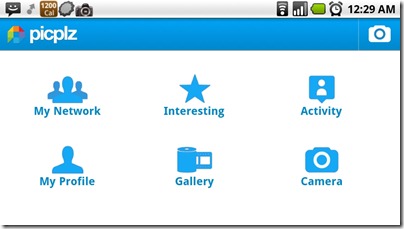
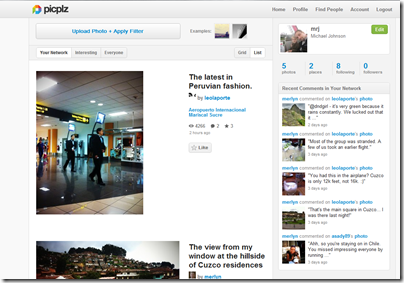
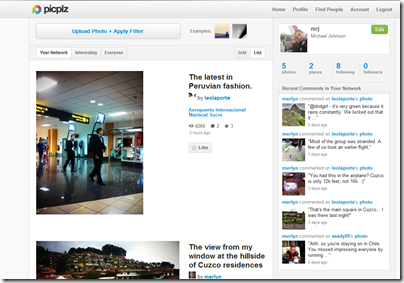
Comments