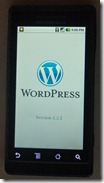 Ever since I got my Milestone I have wanted to start writing reviews of the different software I use on it. My drafts folder has half a dozen half-finished pieces on different apps. Today I start clearing out those reviews. First up is one of the apps I use the most, WordPress. It’s an editor for my blog and most of my posts start their life in it.
Ever since I got my Milestone I have wanted to start writing reviews of the different software I use on it. My drafts folder has half a dozen half-finished pieces on different apps. Today I start clearing out those reviews. First up is one of the apps I use the most, WordPress. It’s an editor for my blog and most of my posts start their life in it.
The interface is simple, when you first launch the application you choose which blog you want. It supports both WordPress hosted and self hosted blogs. For each blog you have 3 tabs Comments, Posts, Pages.
Posts and Pages have the same basic interface, they list your posts / pages in two groupings. The first is local drafts then the posts/pages on your blog. Selecting a post/page brings up. Menu that allows you to Edit, Upload or Delete posts/pages from your local drafts or View post, View comments, Edit or Delete for your online posts/pages.
The interface for entering or editing your posts is relatively simple. You’re presented with limited fields, Title and Content that provides with secure access for remote workers. The content is raw html with buttons to help do limited formatting. Bold, Italics, Links and Block Quotes. Images can be added with the simple press of a button, that gives you access to all the photos on your phone using the native gallery app. Images are inserted above or below the post based on your blogs settings. Categories are chosen from a list that syncs with your blog so it’s always up-to-date.
Comments gives you an interface for reviewing and moderating comments on your blog. Also provides notification of new comments, it checks on a set interval. Of course I use discus for my comments so I haven’t used it for the moderating features but its nice to have the notification of new comments.
Overall I like the simple interface, it has made doing my daily post easier. There are versions for both iPhone and Blackberry so if you have a WordPress blog it’s worth checking out. What I would really like to see is a better text editor with some more WYSIWYG capabilities, and probably most importantly of all a spell checking.
Related articles by Zemanta
- 10 Popular Blogging iPhone Applications (shoutmeloud.com)
- WordPress App for iPad Released – Makes Blogging On The Move, Fun and Easy (vikitech.com)
- What’s New in WordPress 3.0 (tipsblogger.com)


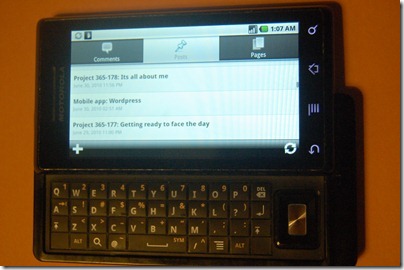
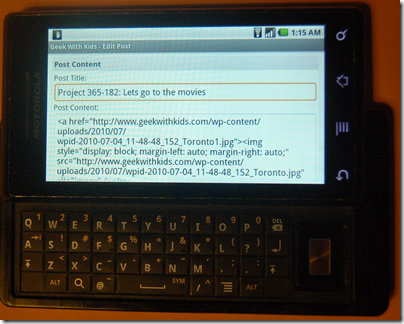
One thought on “Mobile app: WordPress”