Today while going through one of my inboxes I had an email from Live Labs with a preview code for Pivot, an experimental way to look at large amounts of data. As I sat looking at the email on my phone I found myself wondering what was Pivot. I recalled requesting an invitation, but that was it. While I was considering that I was trying to think of what to blog for today and I realised that when I started my Cloud Gazing series the plan was to write about this very thing. An interesting Application or service that I happened to have signed up for. I’ve done some of this, but I still find myself waiting way to long from using a new service to writing about it. That ends today. First with my First look at Pivot, and next week when I write about my experiences with Threadsy, Inbox2 and how I hope Mozilla’s Raindrop will wash them away. I’m also hoping to get to some follow ups, but that is for another day.
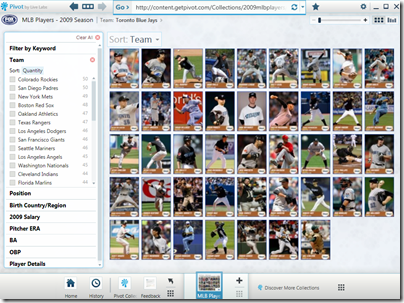
When you first start Pivot after it’s finished being installed you see a Styled web browser. The page that loads is the Pivot Collection Gallery, with around 24 samples. These use Microsoft Partner data to demonstrate the power of Pivot. Some of the sample collections they have are Sports Illustrated Covers, Wikipedia, MLB Athletes, MLB Teams, World Leaders and more.
At first glance it looks very cool, but while I was going through the samples and I was looking at the NHL Teams and the standings for the teams are from months ago. Which means that the sample was put together with the stats of that day, but in this day of the Real Time Web it hurts the impact of the demo. It makes me question how hard is it to have Dynamic collections that keep up today. Now I understand that this is a beta and only sample collections, but I guess I just hoped for more.
As I began exploring Pivot and writing this post it became clear that its strength will be how easy it is to great and update collections. If collections are static things, they are great for Historical data, but going forward we expect up-to-date information. I’m also not sure how you choose what you see when you look at the different Items in your collection. Overall though I’m excited to see how Pivot grows with more users and more collections.
I was debating holding off my first post until I had had a chance to look how you create collections, but decided that’s what followups are for. Also I have an invitation code I can share with readers if they are interested. Just post a comment requesting one and I’ll get back to you with it.

Comments